Here you can find documentation about how to use the wiki.
Edit Account Settings
1. Navigate to "My Account" located at the sidebar.
2. Click "My Account".
3. Click "Edit" to change account information.
4. Fill in the information for your account.
5. Click "Save" when done.
Create Blog Post/Event/Page
1. Navigate to "Departments" located at the sidebar.
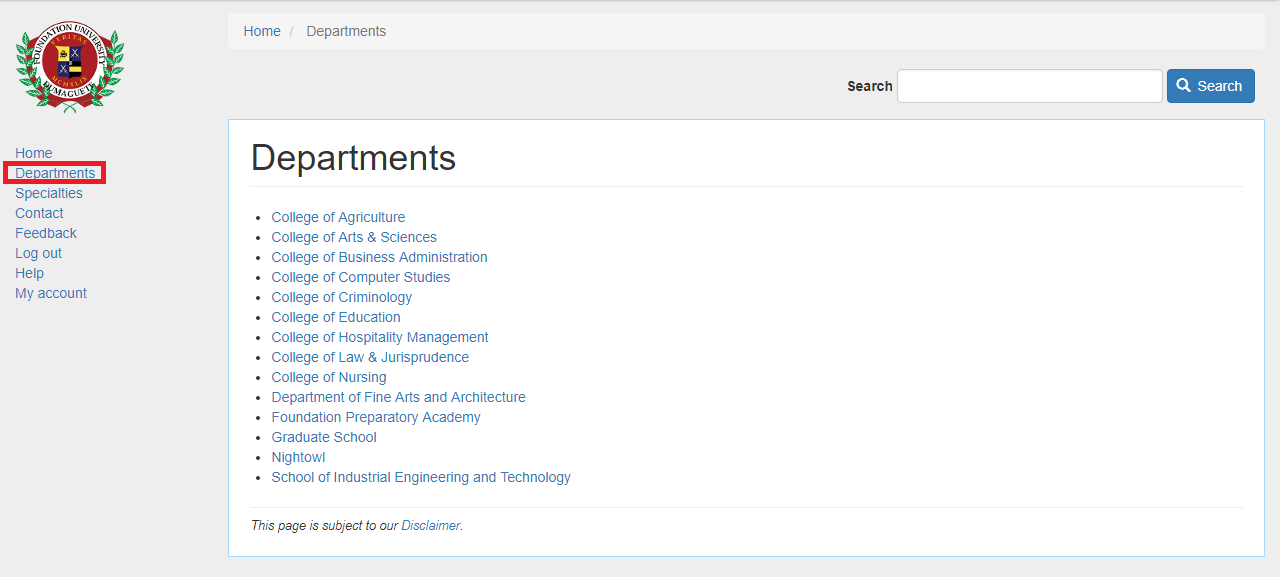
2. Click on a specific department.
3. Click the drop down button on the upper left with the default value "Create Blog Post" and select among the options to create a blog post/event/page.
4. Click "Save" when done.
Edit Blog Post/Event/Page
1. Click a content to edit.
2. Click "Edit" at the upper part under the content name.
3. Click "Save" when done.